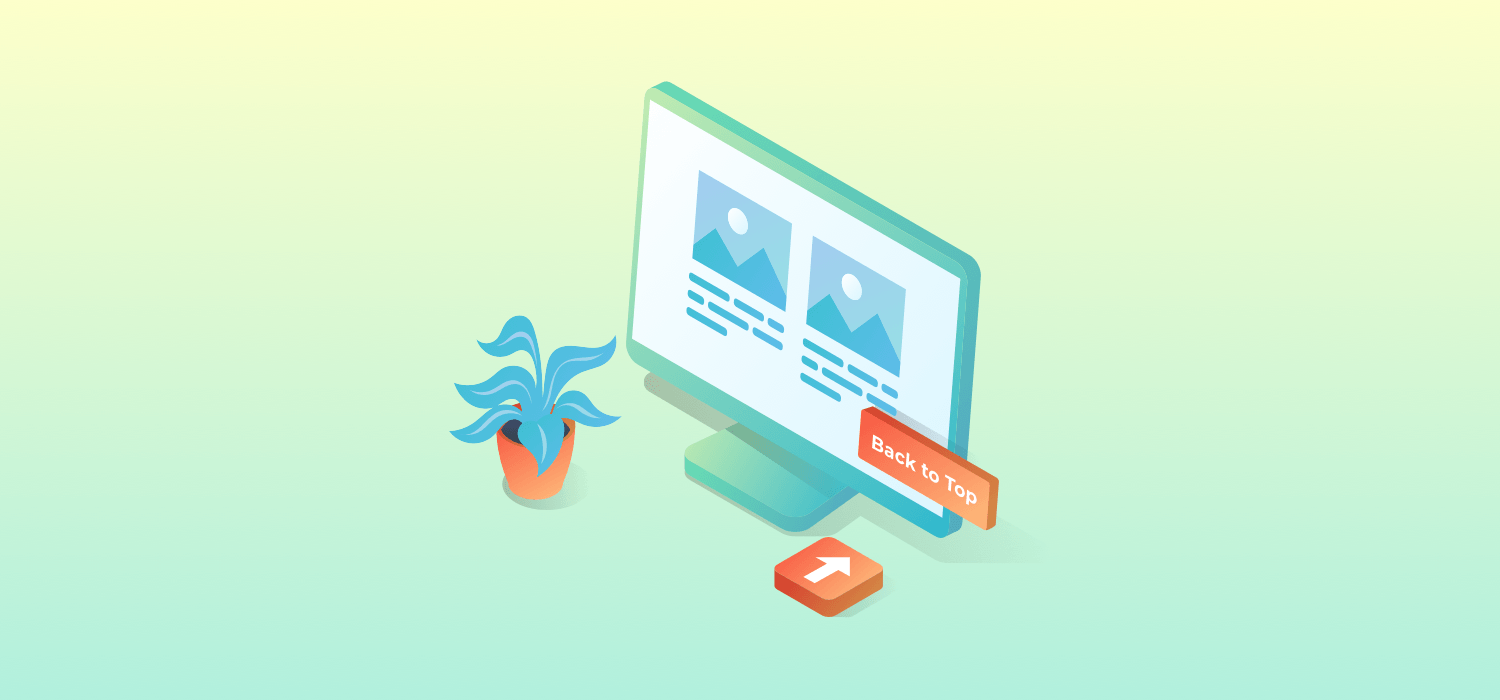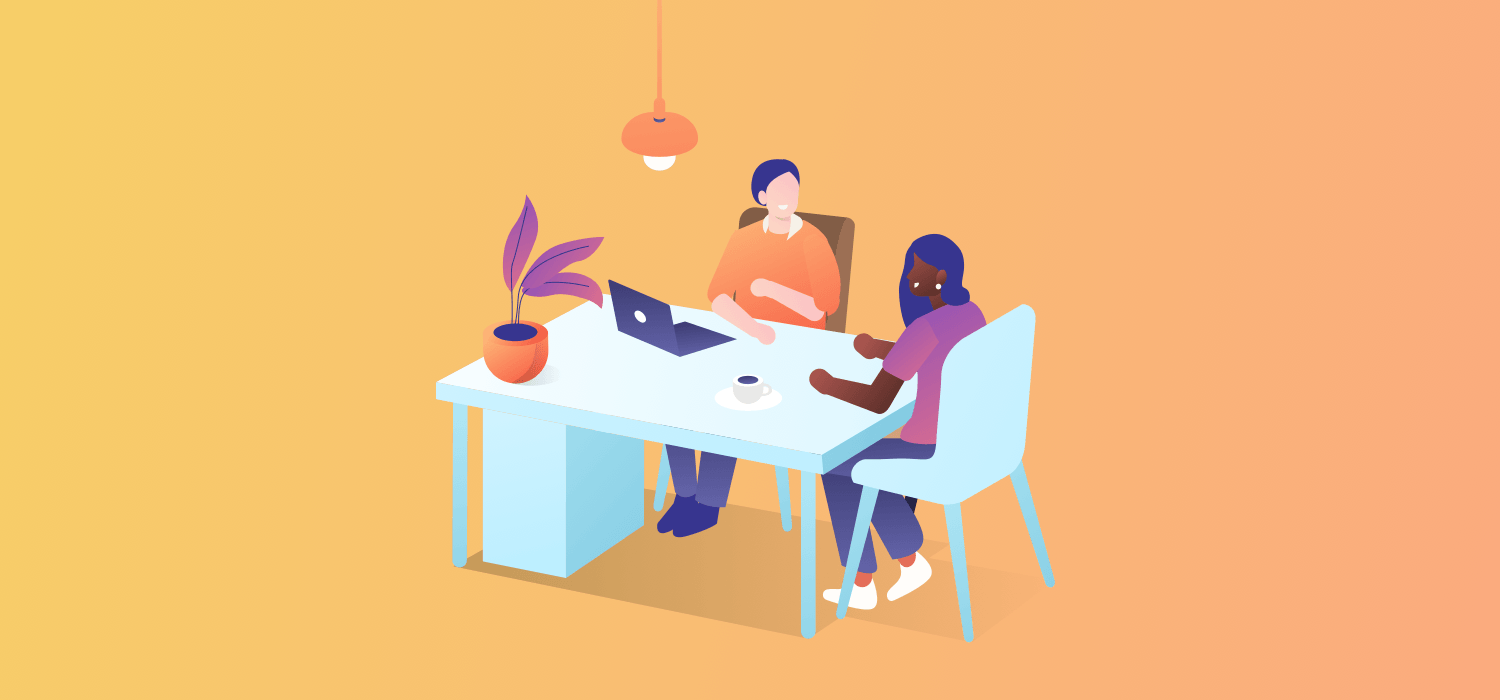Is there anything more yawn-inducing than having to scroll up endlessly to return to the top of the page of a website? Fortunately, a simple back-to-top button will help you keep from losing customers.
This is a button on a web page that brings the visitor back to the top of the page when they click on it. It’s usually located on the lower left-hand corner of the site and the image on it is a cue that lets the visitor know its purpose, usually an upward facing arrow.
A back-to-top button needs to float or be “sticky” on your website so that it stays put in your frame when you scroll and the design of the button shouldn’t get in the way of your other content while also being consistent with your site’s branding.
If you’re breaking into a cold sweat thinking you need to learn JavaScript and CSS to make a responsive, branded back-to-top button, you don’t!
Let’s dive in…
WHY SHOULD YOU ADD A BACK-TO-TOP BUTTON?
While a scroll-to-top button can support the user experience of most websites, (if used effectively) there are scenarios that make it more valuable or even critical.
You Have a Single-page Website
Single-page websites tend to load especially fast and have high engagement rates. They can also be faster to build and maintain.
But because it’s all one page, it would take a lot of effort to manually scroll up to get back to the top.
You Write Long-form Blog Posts
Long-form blog posts are a fantastic opportunity to share insights and build a rapport with your niche and they tend to get high traffic.
When your user is really into your content, they may be becoming a warm lead. So it’s extra important to make sure that it’s easy for them to navigate your website.
HOW TO ADD A BACK-TO-TOP BUTTON WITH SHAZAMME
With Shazamme you can make a fully customizable back to top button with no coding and no extra apps to purchase, download or set up. There’s no extra cost and you can have it up and running in just a few minutes, freeing up valuable time you could be using to drive revenue for your clients, scale your business, pet a cat and make a very fine lasagna.
Here’s a step-by-step breakdown on how to add a back-to-top button in Shazmme's web design platform.
Setting up a sitewide floating “back to top” button
This is literally a couple of clicks, and will take about a minute.
- Select “Button” from the widget palette on the left side of the editor
- Drag the button on your page
- Select “Floating” in the Design panel for the button
- Select the Page you want the button to link to, and choose the already-included “Top” anchor
Seriously, that’s it.
This method is great for setting up a floating button that performs the “back to top” function on a single-page website.
Setting up a fixed, page-specific “back to top button”
While the “back to top” button is frequently used on single-page websites, you may want to set up a fixed button that links to the top of a particular page on a multi-page website. The process to do this is similarly straightforward.
- Select “Button” from the widget palette on the left side of the editor
- Drag the button on your page to the place you want it to be fixed
- Select the Page you want the button to link to (probably the page the button is on), and choose the already-included “Top” anchor
Again, that’s all it takes. It’s like 30 seconds to do this.
Setting up a back-to-top button on mobile versions of Shzamme sites
Since people are scrolling, scrolling on mobile devices, Shazamme automatically adds a back to top button if the site is rendered on a mobile device. You literally don’t need to do anything. That long blog post that you’re worried about adding a back to top button on? It’s already handled for you, automatically.
An effective back-to-top button optimizes the user experience while supporting your goals for your website. We’re proud to help you do this in a way that saves time, so you can focus on the value you bring to your visitors.
Was this article helpful?
That’s Great!
Thank you for your feedback
Sorry! We couldn't be helpful
Thank you for your feedback
Feedback sent
We appreciate your effort and will try to fix the article